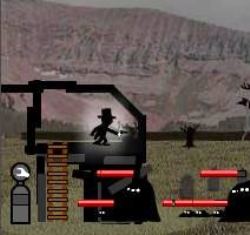Cheat Search
Cheats
GameBoy Adv.
Game Cube
Macintosh
N-Gage
Nintendo DS
Nintendo Wii
PC - Windows
Playstation
Playstation 2
Playstation 3
PSP
Xbox
Xbox 360
Other Systems
3DO
Amiga
Arcade
Atari 2600
Atari 5200
Atari 7800
CD-i
Colecovision
Dreamcast
DVD Video
Game Cube
Game Gear
Game.Com
GameBoy
GameBoy Adv.
GameBoy Color
Genesis
Intellivision
Jaguar
Lynx
Macintosh
Master Systems
N-Gage
Neo*Geo
Neo*Geo Pocket
NES
Nintendo 64
Nintendo DS
Nintendo Wii
PC - Windows
Pinball
Playstation
Playstation 2
Playstation 3
PSP
Saturn
Sega 32X
Sega CD
SNES
TurboGrafx 16
Vectrex
Virtual Boy
Xbox
Xbox 360
Affiliates
Full Affiliates List
A Cheat Codes
Atomic Xbox
Cheat Codes Club
Cheat Patch
EcheatZ
Game Score
Jumbo Cheats
|
||
|
Deleted Scene Go to the [Deleted Scenes] menu on disc two. An icon of the Omnidroid will eventually appear in the top right-hand corner of the screen. Press the [Up] arrow key on your remote control to highlight the icon, then press [Enter]. You'll see a deleted scene of what took place before Dash put the thumbtack on the teacher's chair. Explosions On disc two, on the [Main Menu], highlight the menu entry [Intro] and then wait for some time without doing anything. After about 20 seconds, the Omnidroid will appear on the menu. Now press the [Up] arrow key on your remote control to highlight Omnidroid and press the [Enter] key to view a series of explosions from the movie. Bonus Clips Go to the [Behind The Scenes] menu. The menu will cycle through each family member. When it gets to Jack Jack, an icon of an Omnidroid will eventually appear in the top right-hand corner of the screen. Press [Up] on your remote control to highlight the icon, then press [Enter] to see one of two clips. The first clip has Brad Bird talking about Frank Thomas and Ollie Johnston (veteran Disney animators), while the second clip is titled "Markisms". Go to the [More Making Of The Incredibles] section. An icon of an Omnidroid will eventually appear in the top right-hand corner of the screen. Press [Up] on your remote control to highlight the icon, then press [Enter] to see one of two randomly selected clips. The first clip is a rough animation of Dash and one of the guards, while the second clip is a rough animation of Mr. Incredible throwing a rock at a guard. In the [Publicity] section of the disc an icon of an Omnidroid will also appear after some time, this time in the top right-hand corner of the screen. Press [Up] to highlight the icon, then press [Enter] to see one of two random clips. The first clip features Dash & Mr. Incredible, while the second clip features Mr. Incredible & Frozone. Attack Go to the [Index] menu on the disc. On the first page of the menu, an icon of an Omnidroid will appear after a while. Press the [Up] arrow key on your remote control to highlight the icon, then press [Enter]. You'll see a clip about the cake-eating scene. On the second page of the menu, an icon of an Omnidroid will eventually appear in the top right-hand corner of the screen. Press [Up] and then [Enter] to see a Pixar employee being attacked by a big red ball. Sock Puppet Version Go to the [Set Up] menu. An icon of an Omnidroid will eventually appear in the top right-hand corner of the screen. Press [Up] followed by 'Enter' and you'll see a sock-puppet version of the movie. Dancing On disc one, from the [Main Menu] go to the [Commentaries] section and there simply wait for a little while. Eventually a silhouette of Mr. Incredible will show up which you can select using the directional keys on your remote control. Press [Enter] and you will see some clips of Mr. Incredible doing some dancing in his living room. Not enough codes for you? Search for more cheats at cheat codes club. Or simply Click here to find more The Incredibles cheat codes. Don't like Cheat Mad? Why not try viewing these cheat codes at one of these great cheat code sites: The Incredibles Cheat Codes at Jumbo Cheats The Incredibles Cheat Codes at Cheat Patch The Incredibles Cheats at A Cheat Codes The Incredibles Cheat Codes at Game Score |
Copyright © 2004 - 2025 Cheat Mad. All Rights Reserved. Privacy Statement